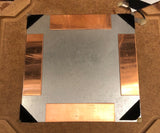Increase the sensitivity of your pad with these conductive adhesive copper strips!
It's an upgraded version of the “penny mod”. Custom engineered and laser cut 3.75" x 1" copper strips with highly conductive adhesive backing. These copper inserts are designed to work perfectly with all L-TEK hard pads.
They decrease the distance between the metal sensors creating an ultra-sensitive pad. Backed with industrial strength conductive adhesive infused with silver. Just peel off the sticker like backing to reveal the adhesive. Then stick this to your pad the same way you would the “penny mod”. No longer will you have to worry about holding the pennies in place and having them slip when you play or move the pad.
Increase connectivity and decrease the distance the steel panels must travel to register a step on the pad. Easy to install, these copper inserts are meant to be permanent, but they can also be removed. This mod is compatible with all L-TEK pads.
Choose from Partial Mod (4 pieces), Partial Mod (8 pieces), Full Mod (16 pieces) or PIU Full Mod (20 pieces)
For the best experience you will need the Full Mod. With this mod you get 16 pieces in total, 4 for each arrow panel, one for each edge. If you prefer to just step on the inner part of each panel you can get the partial mod. The partial mod comes with 4 pieces, one for the inside edge of each arrow panel.
The PIU Full Mod is available for the PIU EX PRO. With this mod you get 20 pieces in total, 4 for each panel on the Pump It Up pad.
This is a larger version of our L-TEK Sensitivity "Penny" Mod
Installation Guide
Step 1: Unscrews all 4 screws and remove the arrow panel from your L-TEK pad.

Step 2: Gently pull up on the top sensor plate to reveal the bottom sensor plate. Be mindful of where the wires are attached to the sensor plate.

Step 3: Clean the sensor plate with rubbing alcohol to remove any dirt and allow to fully dry. This will help ensure that the Sensitive Mod properly adheres to the sensor plate.
Step 4: Remove the sticker like backing on the Sensitivity Mod to reveal the conductive adhesive.
Step 5: Place the Sensitivity Mod on the bottom sensor panel of the L-TEK. 
Step 6: Apply firm pressure to the Sensitivity Mod for at least 1 minute to ensure a strong hold.
Step 7: Replace the top sensor plate
Step 8: Replace the arrow panel and screws. Be sure to not overtightened the screws.
**Please note that modifying your dance pad in any way may void the manufacturer's warranty**
~If for any reason you are not happy with the mod you can get a full refund within 30 days of purchase~